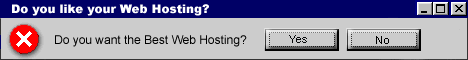|
       
theBusinessNet
WEBSITE
DESIGN
First
these tips...
Keep
it SIMPLE! You web pages must be attractive to the
eye... well organized... and full of GOOD content.
If you try to dazzle the visitor with awesome graphics,
sound and animation... they will likely be tired of waiting
for the page to load... and then so overwhelmed with the
astounding presentation... they will miss the content and
leave! KEEP IT SIMPLE... make it quick & easy
to find what they want.
Your
first or home page (usually index.html) is the starting
point... but every page has its own URL or internet address.
Someone can enter your site in the middle... this sometimes
happens when searching the net. So it is important
they be able to navigate your site from any page.
COPY!
Search the net for web sites similar to what you want yours
to be... and when you find a site that works... don't be
afraid to copy! Of course you can't copy and use material
that is copyrighted... and when I say copy I don't mean
download someone else's work and use it for your own.
But you can copy style... layout and organizational technique.
Do
not use SOUND... unless your site requires it as part of
the content. Sound files are huge... and take up valuable
space that is needed for your business content. And...
many people get irritated when your favorite music
bombards their senses... or won't have the software to hear
the music or whatever anyway.
Do
not use FRAMES... unless there is no other way to accomplish
the layout for your site. Some browsers can't use
frames... but more important... MANY people hate frames.
This site uses tables... tables allow you to do most of
the layout techniques of frames and almost all browsers
do recognize them.
This page is made up of a large table (600 pixels width
to display correctly on most any resolution or configuration)
with a graphic background (the spiral notebook) and centered.
Nested inside the big table is another table (549 pixels)
aligned to the right... it holds all the copy and smaller
tables for placement and special attributes of special content
such as the newsletter registration panel below.
The navigation bar at the top of this page is merely a six
cell table with a yellow background (if you are using IExplorer...
in Netscape it will be white). Each cell contains a link
(HTML, GRAPHICS, etc.) to a section of the page. These links
are called "bookmarks" or "anchors links"...
when clicked they scroll the page down to the that particular
section.
|
Register
for the Free
BusinessNet Newsletter...
Twice weekly updates on the latest in website design...
What's happening that will impact you... Free software...
New opportunities... New techniques...
|
Top
HTML
HTML
is the language used to write web pages. It is simply text
with special words or tags that a browser recognizes and
acts upon. HTML can be written in most of today's word
processors or text editors. It is not necessary to
learn HTML to design your website... however... the more
you learn about HTML the easier your design task will be
and the better your site will be. I recommend you get a
good book or turotial to help you along the way. Here is
where you can download or use online an excellent free HTML
manual...
TrainingTools.com
Most of the free website hosts listed in the ActionNet
provide online software that does the HTML code for you. If
you need your own free "what you see is what
you get" web design software... I recommend AOL Press...
you use it like a word processor... just layout your
page and it writes the code. Although AOL Press
comes from "America On Line" it is free and doesn't
need AOL to function... you can download it from AOL PRESS...
but you will find it and many other page editors
and tools at...
COMPLETELY FREE SOFTWARE
Another
great WYSIWYG (what you see is what you get) web page editor
is IMS Web Dwarf. It has excellent features including...
drag and drop... importing from word processors... snap
to grid positioning for page components... and much more.
It takes a little time to learn... but once mastered is
an exceptional tool. It's free... here's where you can download
it...
http://www.virtualmechanics.com/
Arachnophilia
is a great HTML editor. It is not "wysiwyg"...
but can copy and insert just about anything from a word
processor and convert it to HTML. Of course it's free...
but it is loaded with features you usually only find in
the costly commercial editors. You will find it at
COMPLETELY FREE SOFTWARE... or you can find out more and
download it directly from...
Arachnoid
You
will find many other places for free software... HTML
guides and tutorials... tips for website design... and all
kinds of things in...
ActionNet
Resources
The
tools I recommend here are all for the PC and are
Windows based... if you want to do your work on the
MAC... you will have to search the net for free software...
it is out there. What ever method you use to
design your business website... follow these rules...
1.
Plan your site... write out the content... lay out the design
on paper.
2. Put your site on your computer hard disk just as it will
be on the net. You should have a special directory for all
your images (preferably called images).
3. Check and double check grammar and spelling.
4. If possible... preview your web pages in both 640X480
and 800X600 screen resolution.
5. If possible... preview your web pages with Netscape and
Explorer browsers.
6. Take your time.
7. KEEP IT SIMPLE!!!
Top


As
the old saying goes... Pictures GRAPHICS
are worth a thousand words! And it's true... but don't
over use them. They slow down your site.
If
you want to create or edit your own graphic images... a
good free graphics editor is 20/20... you can download it
at COMPLETELY FREE SOFTWARE above... or you will also
find it and other free graphics software at...
Hotfreeware
Most
of the freebie website hosts offer an archive of banners...
buttons... backgrounds and other graphics to use... but
you can find just about everything you need at our ActionNet
sister site. It is a large directory of the best graphics
available on the net...
Free
Graphics Directory
There
are 100's of free graphics sites on the net... they come
and go. If you surf and search for free graphics...
be certain the site allows the images to be used on a business
site.
Top
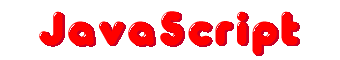
JavaScript
is the magician of the Internet! Put your cursor
over the title above... if you are using Netscape or Internet
Explorer 4... the text will change color and a message will
pop-up in the status bar below. If you are using an
older version of Explorer you will only see the message
in the status bar.
Like
just about everything you can use in website design... JavaScript
doesn't work exactly the same for every browser. In fact
some browsers won't recognize JavaScript at all... so it
is important that scripts be written so as to not cause
an error in non-javascript browsers. That is done
by simply putting in the script hidden as a comment... later
version browsers read and act on it... older browsers ignore
it. This is done by enclosing the script in comment
tags... <!-- script goes here -->.
Fortunately...
you don't have to learn to write JavaScript. There
are sites full of free javascripts you can put in your web
pages.
Javascripts
can do a lot of things for you... get visitor information...
forms... email... search the web or your site... manipulate
text and images... and much more. Use the simplest
script possible to accomplish the task... and this word
of warning... incorrect or incomplete javascripts can wreak
havoc on your pages.
Here
are some of my favorite JavaScript sites and most of them
include tutorials...
Java
Goodies JavaScript Repository... http://www.javagoodies.com/
JavaScript
World... http://www.jsworld.com/
JavaScript
Source... http://javascriptsource.com/
The
FreeSite... lots of Javascript links... http://www.thefreesite.com/freejava.htm
Top
COUNTERS
and TRACKERS
Having
a counter is a must... it keeps track of the number of people
who visit your site... and other information you will need
to fine tune your online business. I recommend you
use a hidden or invisible counter. When you start
out... you don't want people to come to your site and find
out there have been only 10 people there before them...
not much of a confidence builder! Free invisible or
hidden counters are hard to find. My favorite is The
Counter! It can be totally invisible... no banners...
no icons... nothing visible on you pages. And it will
give you a wealth of good information... how many hits/visitors
you've had today... this week... this month... forever.
Plus... where they came from... what search engine they
used (if any)... their browser... their screen resolution...
and much, much more. The service is totally free.
You can check them out at...
http://www.thecounter.com
Most
of the freebie hosts offer counters... problem is... they
can't be hidden. There are many other counter services
out there and maybe you can find another one you would rather
use... just search for counters.
FORMS
A
guestbook form is a very reliable way to get feedback from
visitors to your site... most of the freebie hosts
provide them and if yours doesn't... there are many free
guestbook services.
However...
I don't use a regular guestbook service. They
have the same problem as most counters. They allow
people to browse through your guestbook... it doesn't look
good if you have no entries in your book! Instead...
I use a free CGI forms service. It allows me to design
the form just the way I want it... and nobody can look at
past entries... they are all emailed to me. Take a
look at this example feedback form... it pops up in a new
window... just close it when you are finished.
I
use a completely FREE service called Mailform... it has
no advertising. The only disadvantage to Mailform
is that you have to write out the form code yourself...
but they give you a step-by-step tutorial and examples.
All you have to do is register your email address.
Here is the link...
Here
are some other free CGI form services that are a little
simpler to use... but do have ads on the forms...
Freedback...
http://www.freedback.com
Free-Mail...
http://www.remote-software.com/free.mail.html
Response-O-Matic...
http://www.response-o-matic.com/home.htm
The
best part about the free CGI form services is... even if
your freebie host doesn't have CGI... you can design any
kind of form you need for your particular business.
And they also give you a real email setup for your visitors.
CGI
In
order to use your own CGI scripts... your website host must
allow you to have a cgi-bin directory on your site.
And... since most CGI scripts are written in perl (programming
language)... the host must have perl available on its server.
Perl scripts can be a real pain to install... but most free
scripts have intructions included with the script.
If your host allows you run your own CGI scripts... you
will be able to do things you won't usually find on the
CGI remote services.
If
you are just starting out... it takes a brave heart to install
and use your own scripts... but it can be worth the trouble.
Here are a few sites where you can find some very
good perl scripts and tips on how to install and use them...
Cliff's
Perl Script Collection... http://www.shavenferret.com/scripts/
The
CGI Resource Index Programs and Scripts Perl
BigNoseBird.Com's
Free perl CGI Scripts Archive Page
       
|